小米刷机 update sparse crc list failed 错误解决方法 – MIUI历史版本
这是一位网友反馈的线刷问题(错误如下图),网上查询似乎在 MIUI12 高版本降级时会出现。最后在小米英文论坛找到解决方法,但具体原因未明。
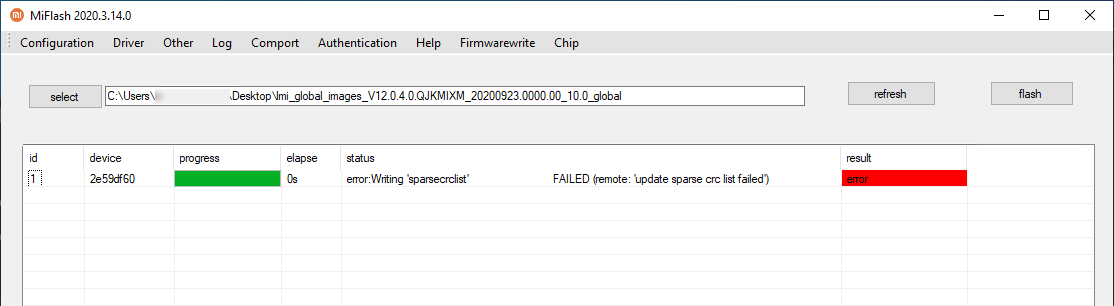
解决方法:在解压的线刷包文件夹里找到 flash_all_lock.bat 文件(如果不加 BL 锁刷机,则选择 flash_all.bat 文件),用记事本或其他文本编辑器打开,找到下面两行内容,在其前面添加 :: 注释符,最终看起来像这样。
::fastboot %* flash crclist %~dp0images\crclist.txt || @echo "Flash crclist error" && exit /B 1 ::fastboot %* flash sparsecrclist %~dp0images\sparsecrclist.txt || @echo "Flash sparsecrclist error" && exit /B 1
配合截图说明。
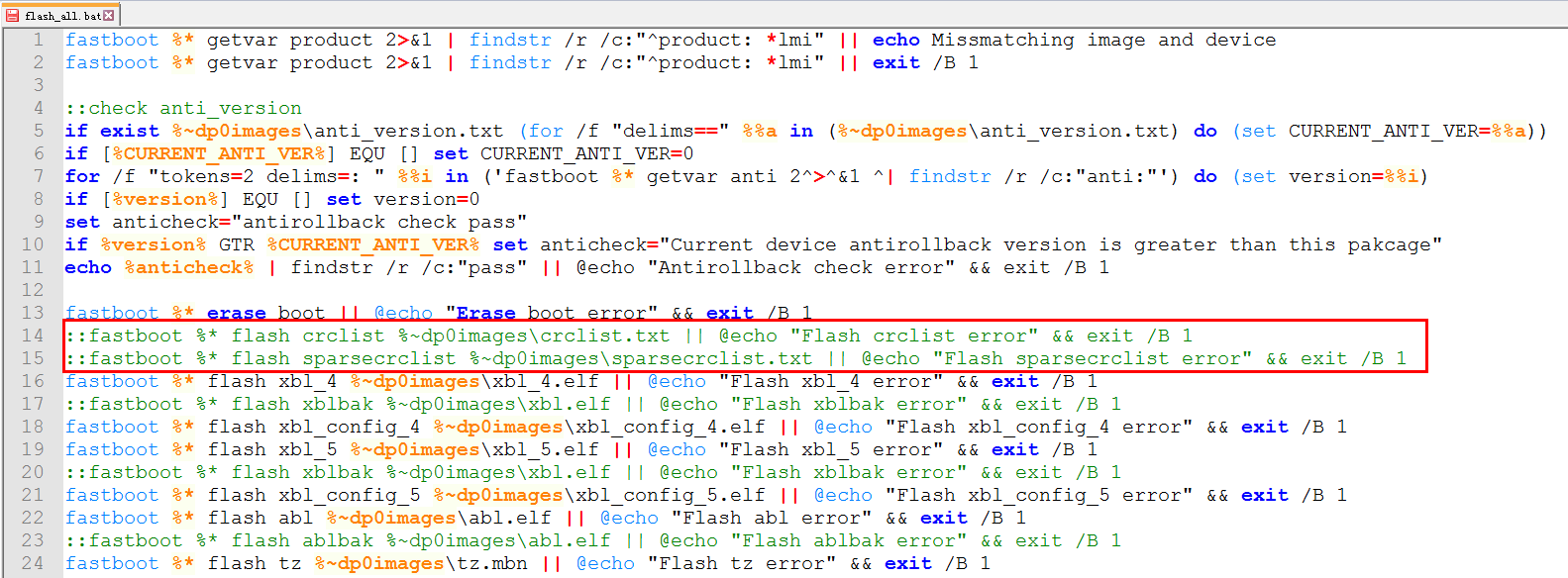
在保存修改后,重新刷机就不会有问题了。